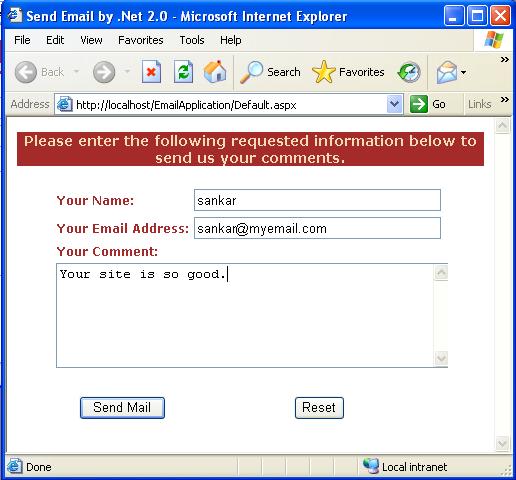1. Distinguish yourself from the competition:
A unique brand identity will help you stand out in a crowded global marketplace. When you think of majorly successful companies and their products, you will notice they all have iconicbranding. This is not a coincidence. Add high-level customer service and high-quality products or services, and your business will outshine the competition.
2. Marketing becomes more effective:
Your brand conveys the message of who you are and what your company is about. By establishing your brand and identity in the minds of your customers, marketing your business becomes much easier and more effective. Truly successful brands need no introduction.
3. Make your business more recognisable:
A good brand will stand out in the minds of customers. Psychological theories and ideas, such as Cognitive Fluency, state that the easier something comes to mind, such as your business name or the visual representation of your logo, the more likely a person will choose it. It is therefore very important to make your business more recognisable than your competition.
4. Creates business credibility:
Credibility is more important than whether or not you’ve been in business for a long time. If your business lacks professional credibility, customers will go elsewhere. Provide excellent service and well-managed brand will come to represent that service to establish your business credibility.
5. Helps create a connection with your customer:
Good products and services establish a connection with your customers. In fact, customers enjoy the feelings they get when they purchase or use a particular item that they love. Imagine a favourite pair of shoes or car manufacturer. Establishing your brand with your customers in this manner will evoke that type of connection.
6. Helps ensure loyalty:
A well-managed brand takes the connection that is created between the product and customer and ensures loyalty to the brand. How many times have you heard a person rave about a great product and how they absolutely love the company that makes it? This type of loyalty is established through excellent branding.
7. Conveys establishment and stability:
By staying the course with your brand and providing top-level customer service, your brand will help your business convey stability and the idea that it has been established for a long period of time.
8. Helps your business look larger:
A professionally executed brand identity and logo system provides a look and feel for your business that could make it look larger than it really is. If you have a poorly executed logo and brand, it will create the feeling that the business is small and less established.
9. Attracts more customers:
Having a good brand will naturally attract more customers. More importantly, a good brand will attract customers through word-of-mouth, which is one of the best forms of advertising and brand equity that a company can receive.
10. Creating something more memorable:
A quality brand will evoke good feelings in customers. In return, these feelings will be more memorable in the minds of your customers. This will ensure that they return to your business when they need more of your products or services.
With new technologies and the Internet providing a global face for your business, brand management is incredibly important. If you focus on developing your brand for the long-term, and bolster it with superb customer service and quality products or services, you’ll ensure growth and longevity for your business.